iOS
In-App purchases setup for iOS platform
Configure in App Store Connect
Create an in-app purchase
Product Id you set in step 5 needs to be used as Platform Id in Billing Services settings for iOS platform.
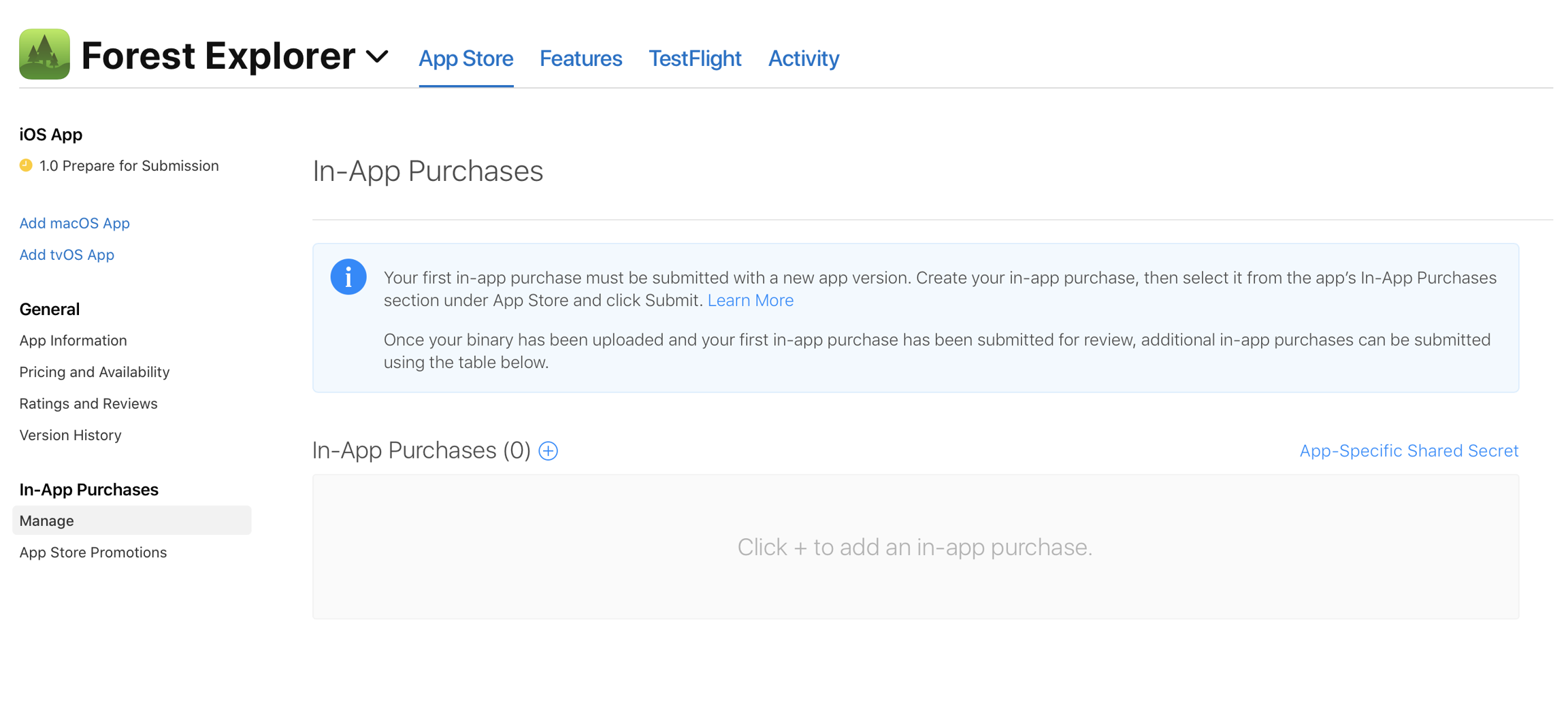

Publish your app and in-app purchase on the App Store

Last updated